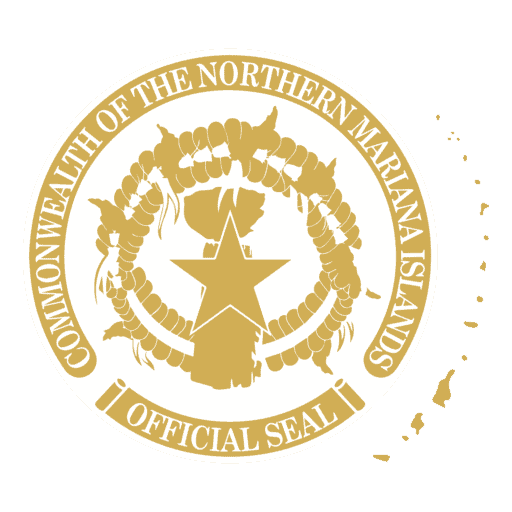The CNMI Department of Labor (DOL) announces the first phase option for Employers (Businesses, Government, Other Entities) to register their entities online via www.hiremarianas.com in order to provide information needed to help their employees with the Pandemic Unemployment Assistance (PUA) and the Federal Pandemic Unemployment Compensation (FPUC) programs.
“We encourage employers to use this portal and register their workforce for PUA/FPUC as expeditiously as possible, at the same time, using such portal will help keep the CNMI community and the thousands affected in the workforce’s to be as safe as possible from the spread of COVID-19 by reducing social contact,” said Secretary of Labor Vicky Benavente.
Phase I of the CNMI receiving PUA/FPUC is for CNMI Employers to register their entities online and provide the following information:
· Go to www.hiremarianas.com and look for the Pandemic Unemployment Assistance (PUA) Section;
· Click on COVID-19 Employer Login;
· Create a User Account under the Employers and Agent Link;
· Select the representative type that best describes your company (i.e. Direct Representative of the Organization or Third Party Agents (TPA);
· Enter the Company Identification using the Federal Employer Identification Number (EIN) or Social Security Number (SSN) and confirm;
· Create your Login Information such as a User Name, Password, Security Questions and Responses, Location, Address, Contact Information, Company Information, Company Profile, Etc. and be sure to save when completed.
· Upon confirmation of your Login Information and Uploading your Entities Information, an email will be sent to you authorizing you to proceed with the process.
When above is secured, you may then start entering the Employee Information needed, these include:
· Employee Name, Social Security Number, Date of Separation (Furlough, Layoff, Etc.), Date of Hire, Date Last Worked, Employee Recall Date;
· Enter the Reason for Separation and Explain the Reason for Separation;
· Enter the Benefit Payments (hourly rate of pay and hours worked per week);
· Enter/Upload the Notice of Separation Attachment; Continue with entering/uploading information until all affected employees are entered.
Upon completion, CNMI DOL will assign a representative to your entity to verify the information provided and reduce fraud. Once employers provide CNMI DOL with the information needed, the information is verified, and as CNMI DOL completes the training and forms required by the federal government, CNMI DOL will inform the CNMI community of when the registration process for individuals will start.
CNMI DOL upgraded its hiremarianas.com portal, a Virtual One-Stop System (VOS) used by DOL’s Workforce Investment Agency (WIA) to register, track and manage its clients, to incorporate the modules needed for PUA/FPUC functions. The system is used both regionally and nationally and has advanced security measures with a strong focus on data Confidentiality, Availability, and Integrity (CIA).
In the event that Employers need alternative means of assistance, are not able to access hiremarianas.com or need more information, you can email info@puamarianas.com or call one of our PUA/FPUC hotline numbers:
CNMI DOL Phone Numbers for PUA / FPUC Questions
| 670-989-9090 | 670-989-9084 | 670-989-9081 |
| 670-989-9089 | 670-989-9083 | 670-989-9080 |
# # #